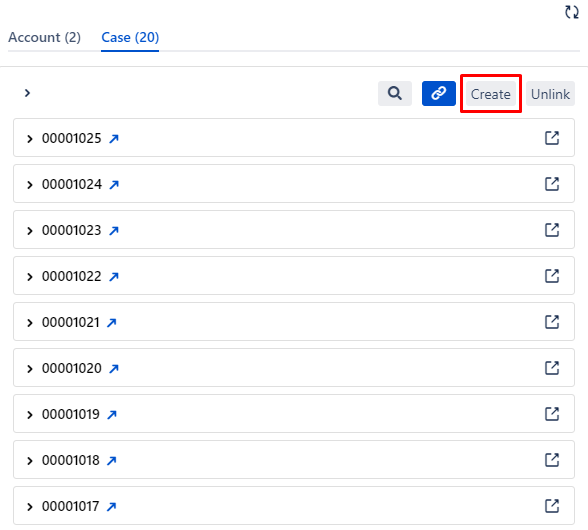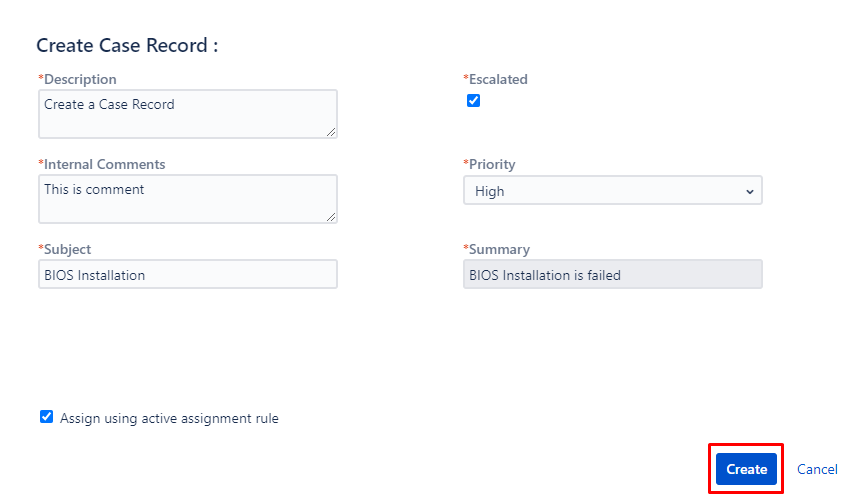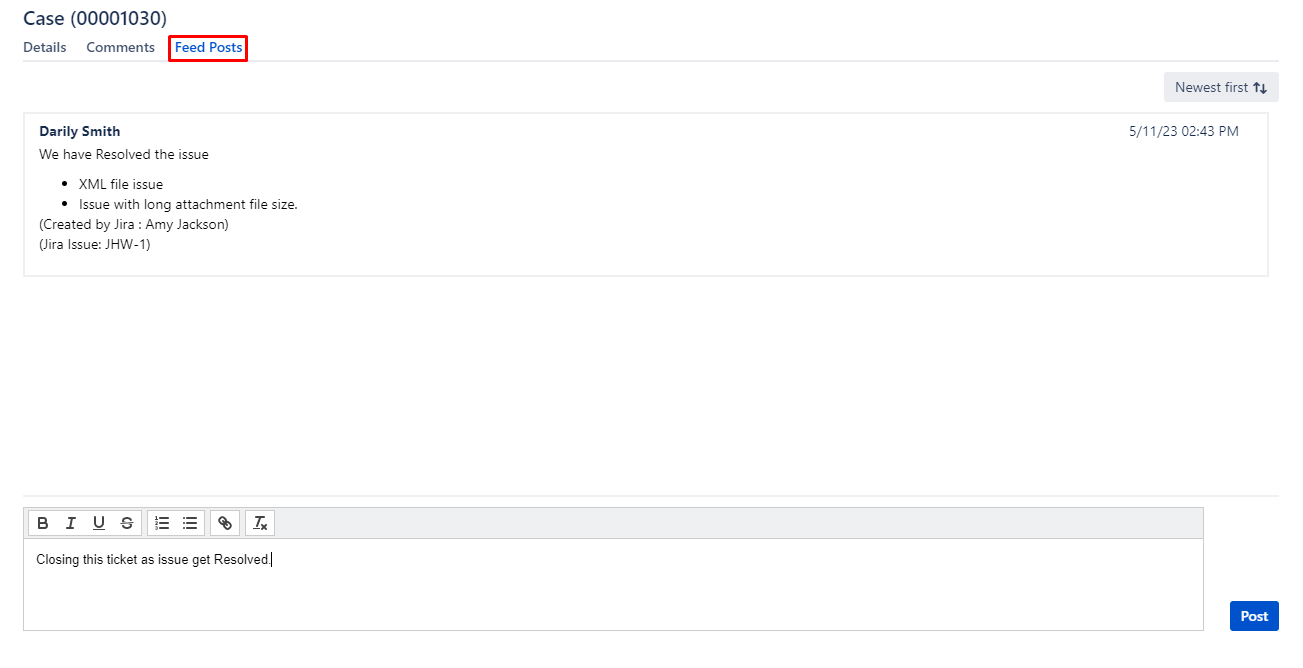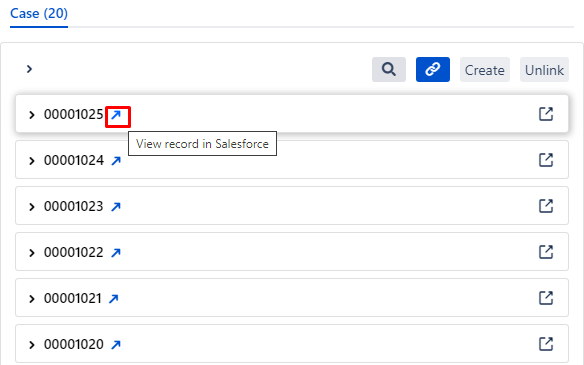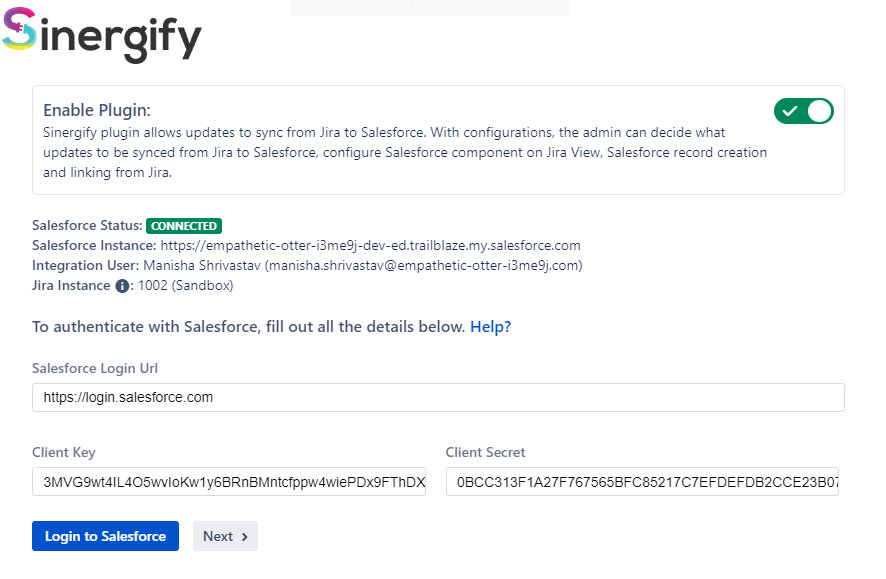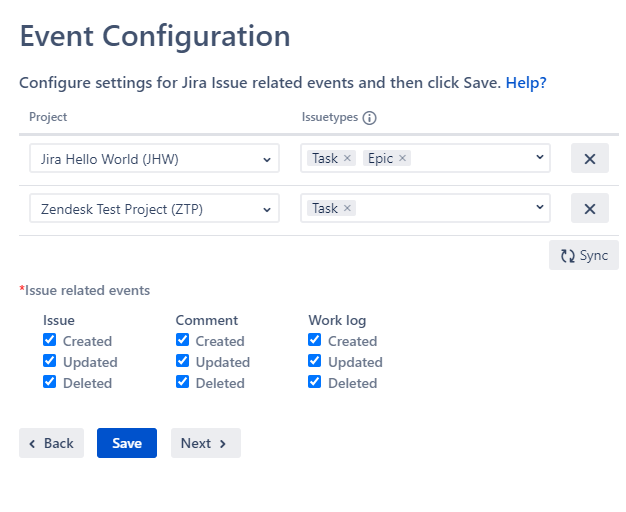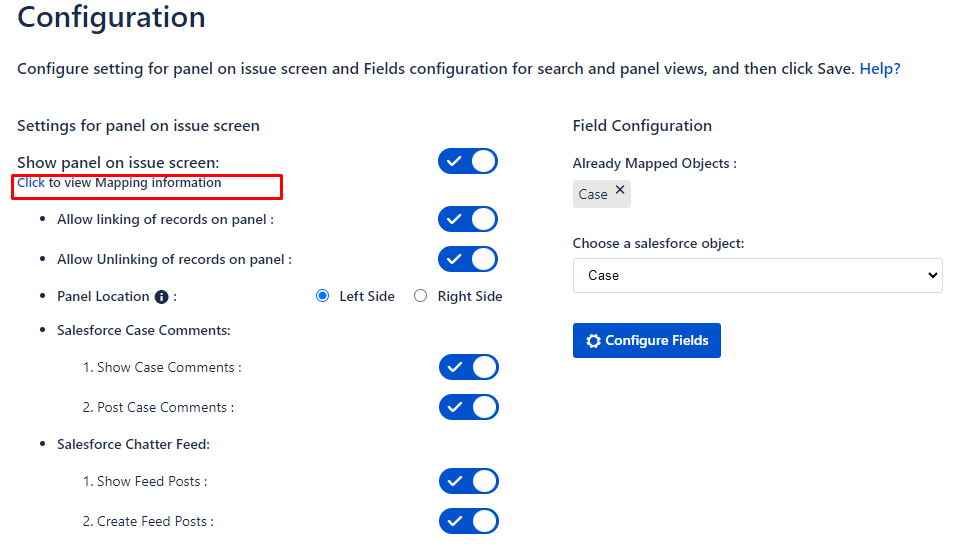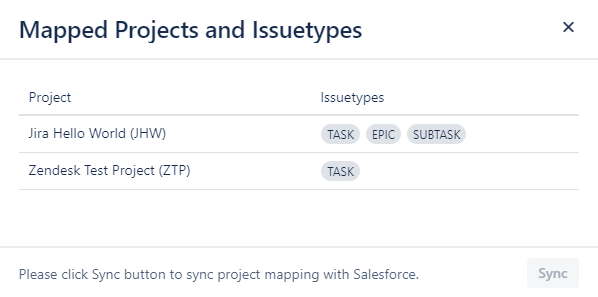Server/Datacenter Version 4.0
Version 4.16 for DC
Release Date: 2025-05-06
-
Resolved an issue where incoming email attachments stored in the Attachment object were not displaying correctly in the Emails tab.
-
Added a configuration option to enable or disable the default value checkbox as editable or non-editable on the bulk creation screen.
Version 4.15 for DC
Release Date: 2025-04-28
-
Bulk Case Creation of Salesforce Cases: Added an option to create multiple Salesforce Case records simultaneously by uploading a CSV file. Users can map CSV columns to Salesforce Case fields and validate the data before submission, enabling faster case intake and reducing manual effort.
-
Resolved an issue where the picklist on the authentication screen did not function as expected when ScriptRunner was installed.
-
Minor bug fixes.
Version 4.14 for DC
Release Date: 2025-03-27
-
Minor bug fixes
Version 4.13 for DC
Release Date: 2025-03-25
-
Fixed an issue where issue types were not appearing in the dropdown for the restrict issue type feature.
Version 4.12 for DC
Release Date: 2025-03-25
-
Made the Jira plugin compatible with Jira version 10.
-
Auto-Creation of Salesforce Records: Added an option to auto-create Salesforce records based on mapping configuration rules using values from Text Field, Text Area, Checkboxes, Single Select, or Multi-Select Jira fields.
-
Enhanced Button Visibility Control: Provided an option to hide the "Create Salesforce Record" button on the Issue screen by restricting it for specific issue types.
-
Customizable Field Layout: Added the ability to define the field order and column size on the Salesforce record creation page.
Version 4.11
Release Date: 2025-01-24
-
Made the plugin compatible with Jira version v9.17.5.
-
Updated the correct reference document links.
-
Minor UI/UX Fixes.
-
Fixed a Bug where the Create screen displayed the error message "Something went wrong. Please try again or contact Sinergify." in the Potential Result section when Number, Checkbox, or Percentage fields are enabled.
-
Fixed a bug in the Salesforce Settings screen where an orange bar was displayed at the top, and no saved data was shown after changes made on the Salesforce side, such as the removal or addition of issue types.
-
Fixed a bug where the "Error! Something went wrong. Please try again or contact Sinergify" alert was displayed when the Case Description field was mapped with the Jira Description field, and the Jira description contained new lines.
-
Resolved an issue where the Create button was not visible in certain scenarios, requiring a page refresh.
-
Fixed one scenario with helptext overflowing even when the pointer is away.
-
Fixed "Access is denied" Authentication issue.
-
Fixed an issue where the Event Configuration screen was not working properly for previous Jira Data Center release v4.10.
Version 4.10
Release Date: 2024-12-20
-
Made the Jira plugin compatible with the latest Jira Data Center version.
-
Minor UI Changes.
Version 4.9
Release Date: 2024-07-04
-
View Salesforce emails within the Jira plugin along with the option to download attachments, view inline images, and sort by email direction (inbound, outbound, or both).
-
Email tab is configurable and can be toggled off from Configuration.
-
The Salesforce fields can have a custom label.
-
Help text can be added for Salesforce fields on the front end.
-
Handled the scenario where checkbox fields were showing as required on the Jira side.
-
'Create Salesforce Record' screen now renders picklist options based on specific Salesforce record type instead of all record types.
Version 4.6.1
Release Date: 2024-03-01
-
Ability to view the potential results when Creating Salesforce records.
Version 4.6
Release Date: 2024-02-20
-
Datacentre compatible.
-
Added the toggle to control the allowed projects and Issue types on the Configuration and Event configuration screen.
Version 4.5.2
Release Date: 2024-02-08
-
Minor Fixes.
Version 4.5.1
Release Date: 2024-02-01
-
Prioritize the display order of fields on the Jira Issue panel and the Salesforce record detail page.
Version 4.5
Release Date: 2024-01-31
-
Minor Bug Fixes.
Version 4.4
Release Date: 2024-01-24
-
Set the default values when creating Salesforce records.
Version 4.3
Release Date: 2024-01-15
-
Removed the deprecated API and added the create metadata API on the create Salesforce Record screen.
Version 4.2
Release Date: 2023-09-15
-
Minor Bug fixes on the configuration screen.
-
Code optimization on the detail screen.
Version 4.1
Release Date: 2023-07-14
-
Minor Bug fixes.
Version 4.0
Release Date: 2023-07-07
Functionality level changes
-
Create Salesforce object records from Jira.
Once the Admin has configured the Salesforce object fields and Jira project fields with respect to their field types then End users will be able to create a ticket.
-
The Feed Signature feature is introduced to display the identity of the Jira user who has posted the feed.
-
Option to Redirect to a specific Salesforce case from Jira itself.
Admin level Changes
-
Enhanced authentication screen:
-
Option to Enable or Disable the plugin (Ability to manage the firing of events).
-
Jira Admin will be able to see the Integration User.
-
Instance Number and Instance Name will be visible on the Authentication Screen itself.
-
-
Event Configuration screen refinements
-
Events will be fired with respect to the projects and their issue types.
-
To display the Salesforce Configuration in Jira, simply click on the sync button.If there are existing projects in Salesforce, this action will lead to the removal of all current configuration.
-
Events will be fired for work logs.
Note: Salesforce has certain API limits when integrating with other platforms, and it is necessary to ensure that the API requests meet these limits imposed by Salesforce. To address this issue and enhance security, the Project and issue types are added to optimize the API usage.
-
-
This option will help Admin to see in what all projects and issuetypes are Mapped.
-
New screen added “Salesforce settings“ which is used to map Salesforce Object fields with Jira project fields to prepopulate the field values on Create Salesforce Record Screen.
-
Set default values for Case and Lead Assignment Rules which can be modified during record creation.
-
Option to map salesforce labels of the selected project fields in Required fields.
-
Option to map additional Jira fields available in a selected Jira project and also have the option to mark the fields mandatory/required by checking the ‘Required’ box on the fields. The marked fields would require a value while creating a record from Jira.
-
Option to decide the mapping of picklist values which is applicable only for picklist type fields.
-
Note: In case there are no projects visible here that have been mapped in Salesforce, you should navigate to the Configuration Screen and map the Project.
 Feedback
Feedback