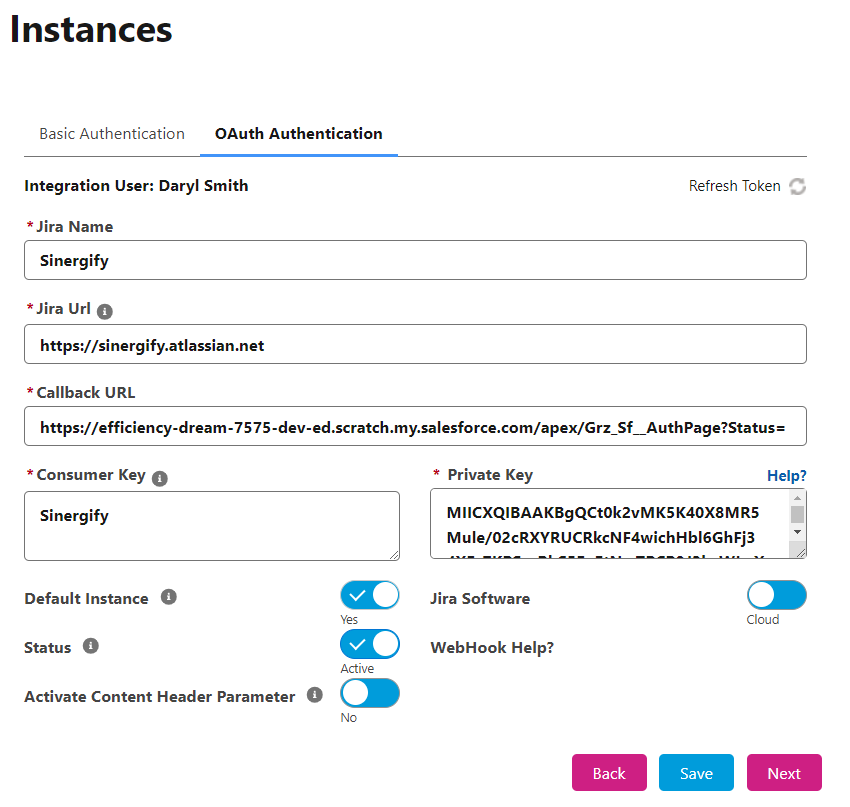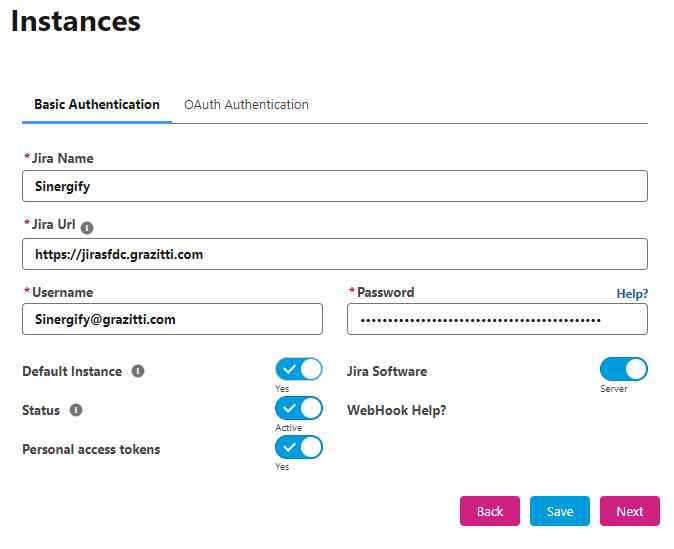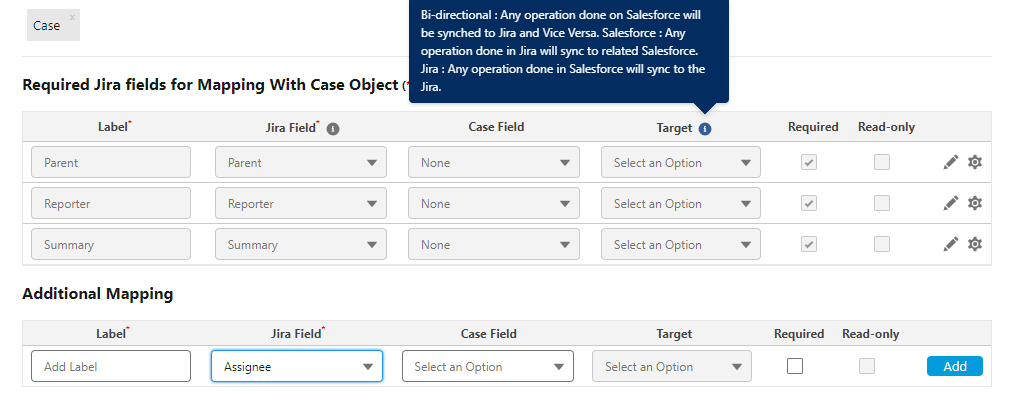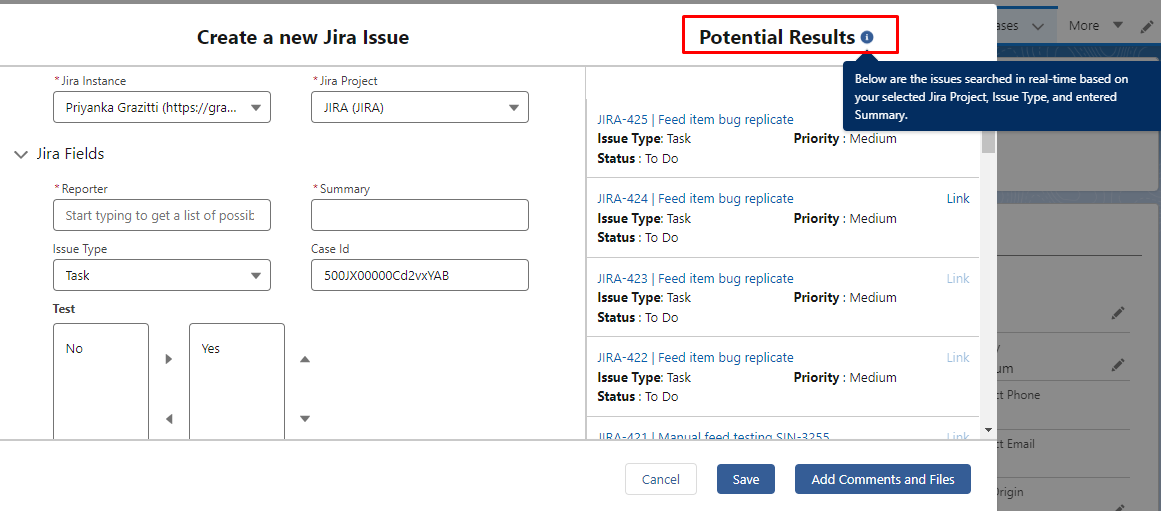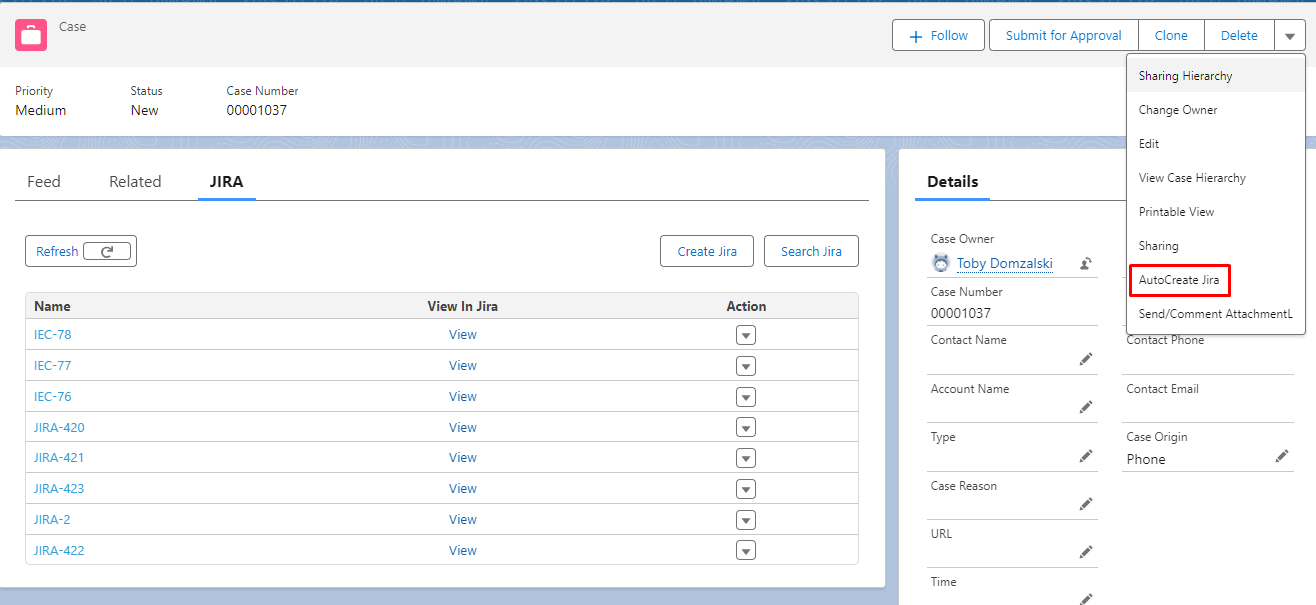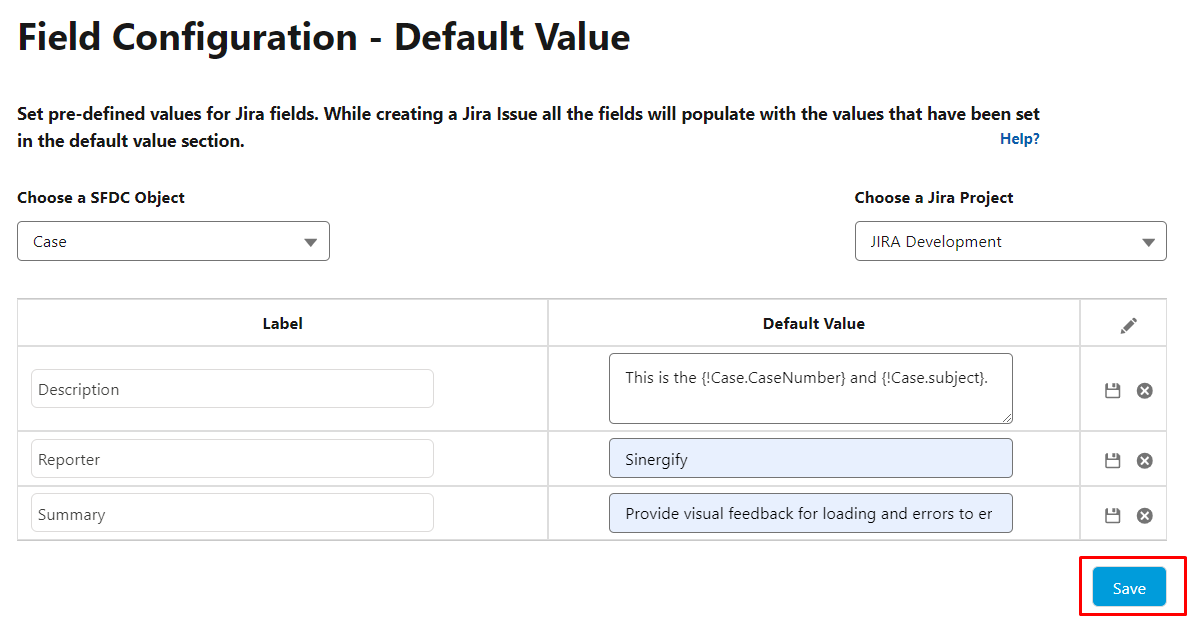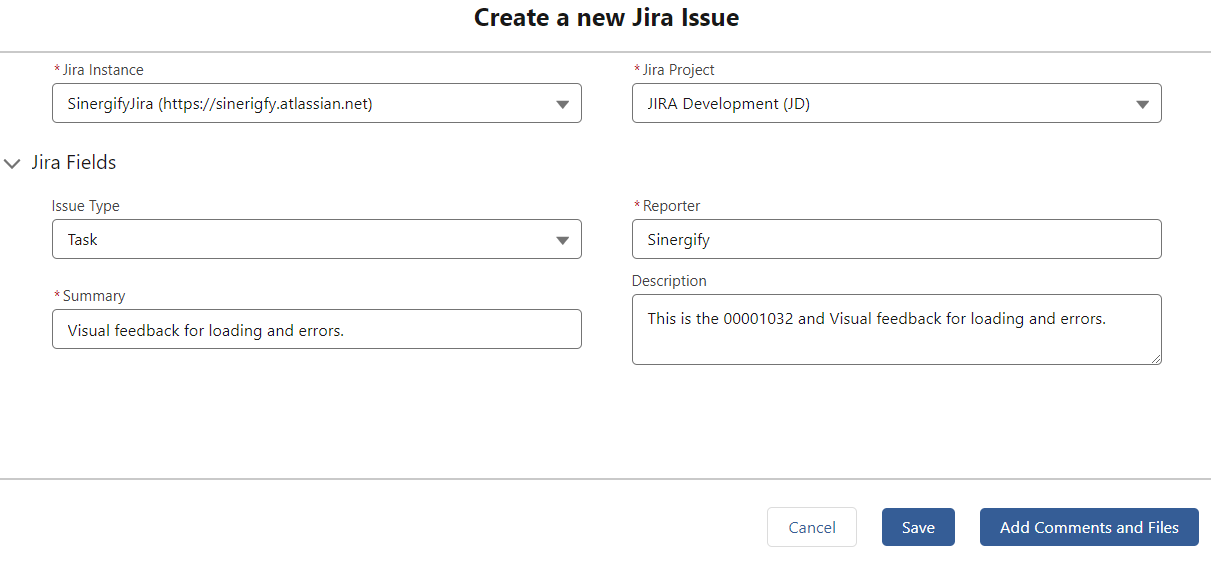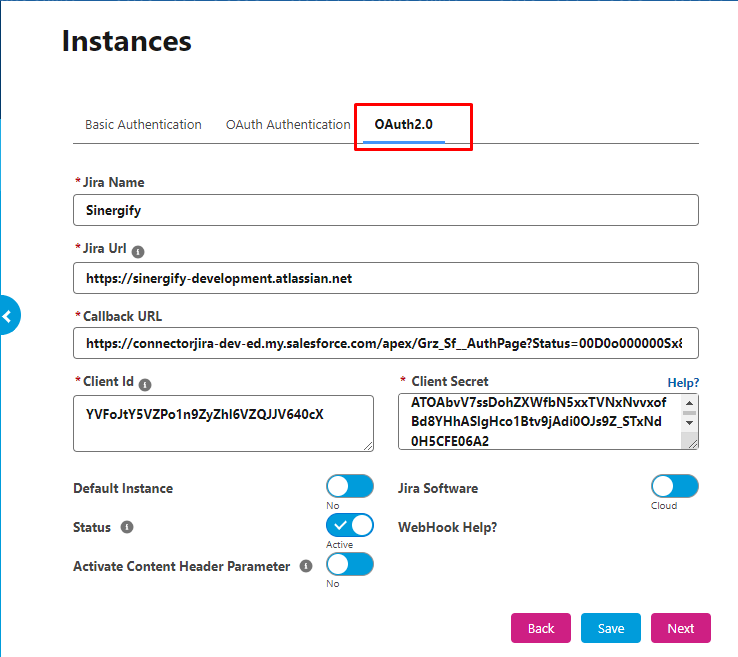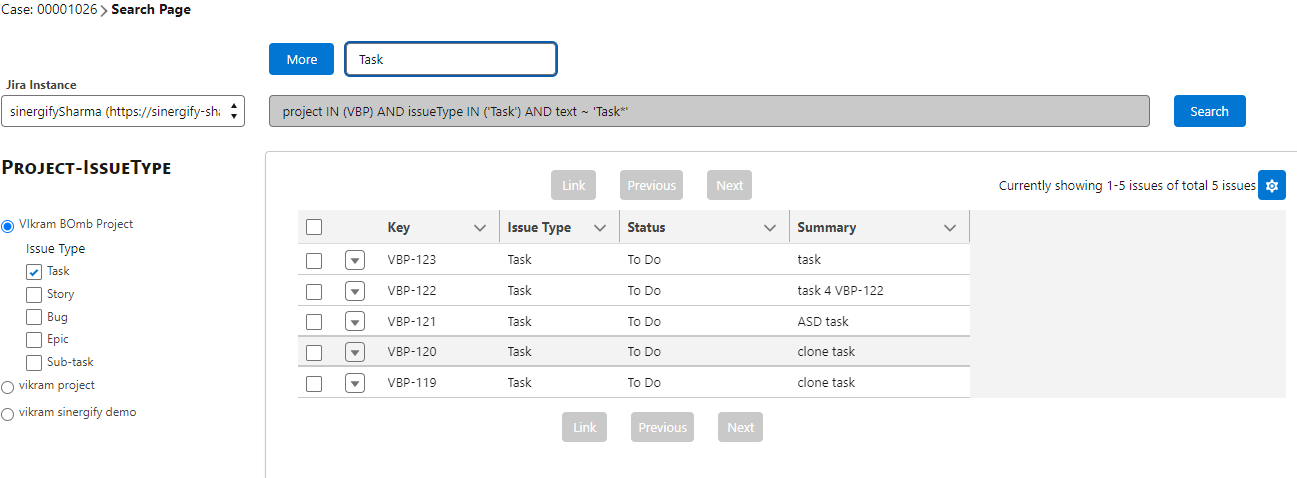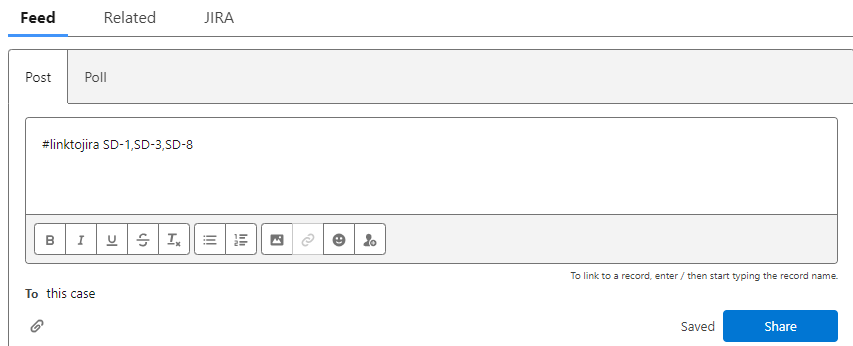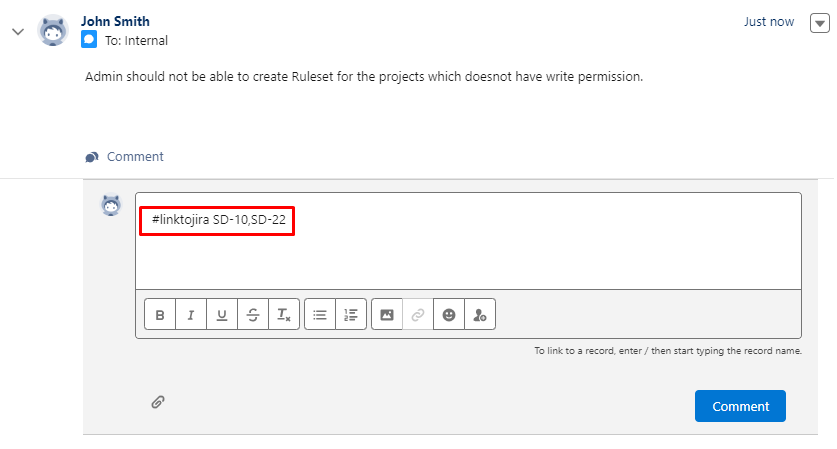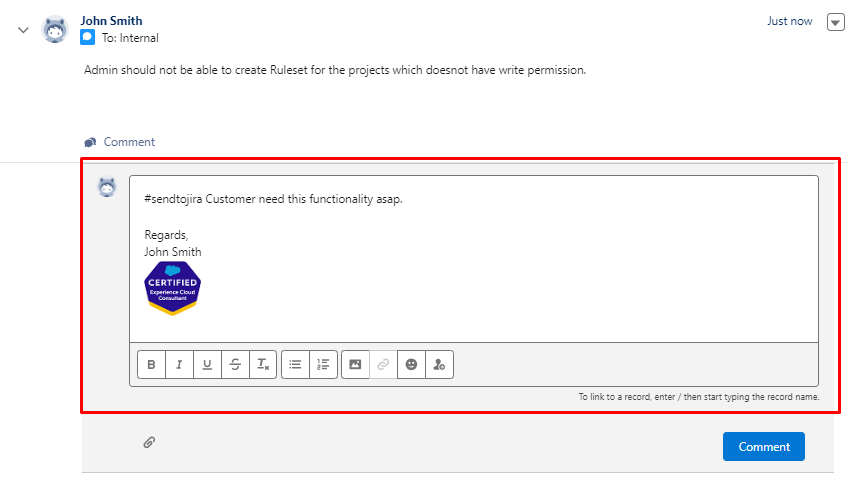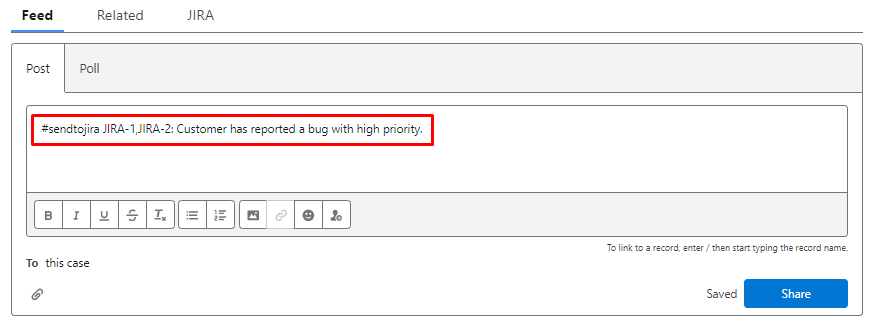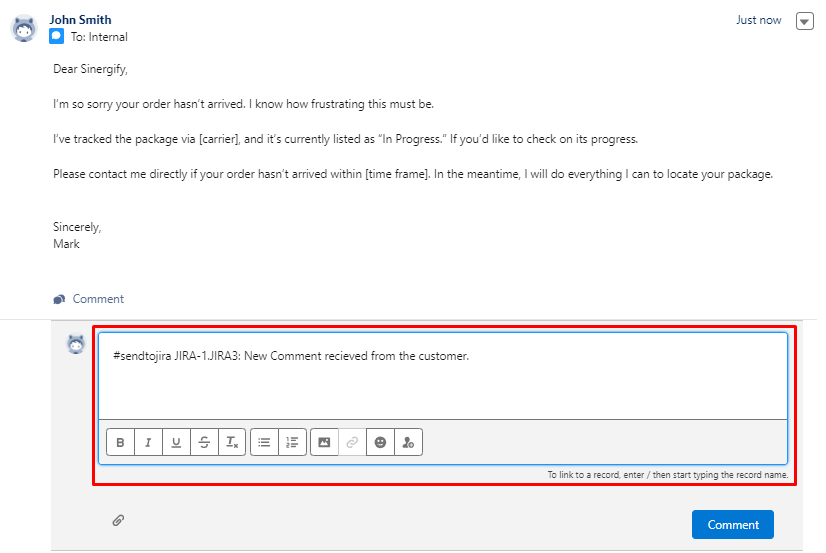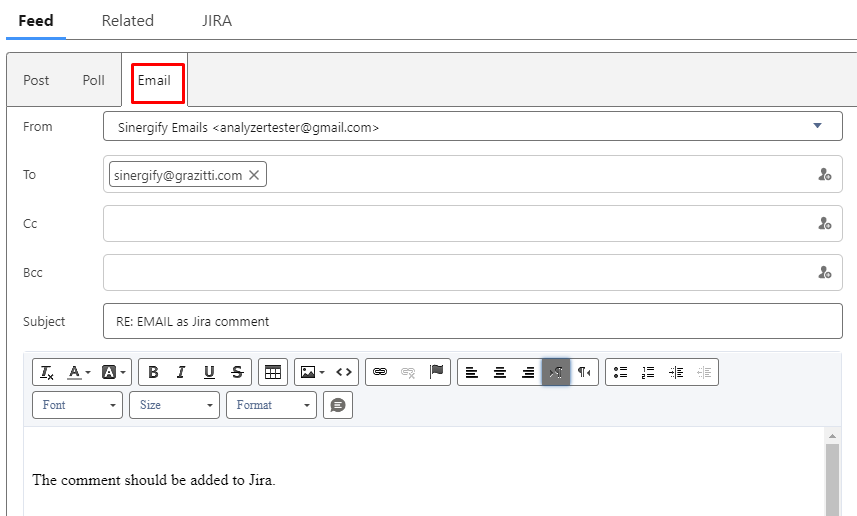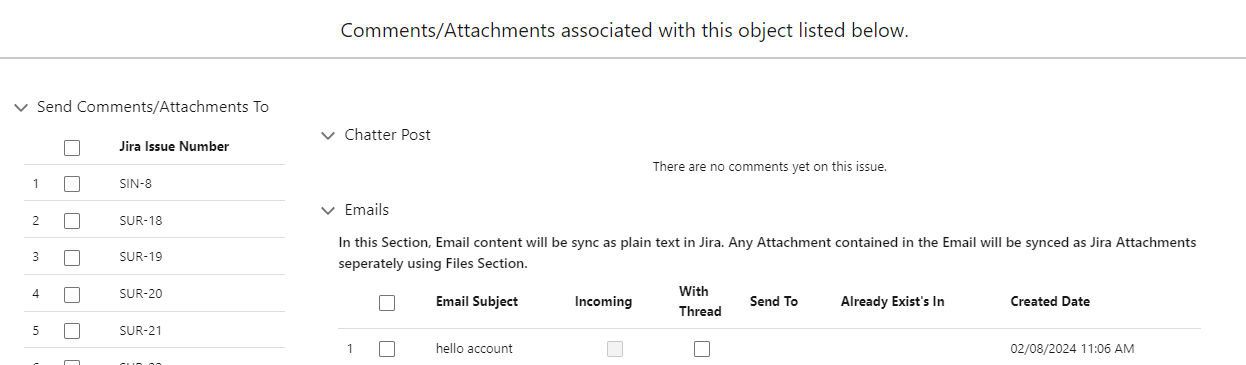Version 6.22
Release Date: 03 June 2025
-
Minor hot fixes.
Version 6.21
Release Date: 03 June 2025
-
Fixed the issue where the Reporter field was not populating during Jira auto-creation when the setting was configured to use the Salesforce logged-in user.
-
Minor bug fixes.
Version 6.20
Release Date: 02 May 2025
-
Jira Plugin changes on the Salesforce side regarding the email attachments.
Version 6.19
Release Date: 29 April 2025
-
Minor Bug fixes.
Version 6.18
Release Date: 28 April 2025
-
Changes in the apex class to handle the issue on the Jira side plugin.
Version 6.17
Release Date: 21 April 2025
-
Updated the Salesforce package to support the bulk case creation feature on the Jira side.
-
Resolved an issue where the Rule Set incorrectly stored the picklist label instead of the API value, causing mismatches during rule evaluation. The logic has been updated to consistently store and use the API name, ensuring accurate rule execution.
-
Limit Checks in Trigger Handlers
Introduced limit checks to trigger handlers to improve the processing of large datasets and prevent Salesforce governor limits from being exceeded in the package. This enhancement optimizes system performance, minimizes the risk of failures.
Version 6.16
Release Date: 20 March 2025
-
Fixed an issue where duplicate issue types appeared in JQL on the Search Jira page.
-
Enhanced handling of special characters for Auto-creation of Jira ticket from salesforce, manual creation, and Salesforce-to-Jira updates.
-
Added checks for triggers to prevent exceeding DML limits, query limits, and record limit exceptions, improving system stability.
-
Modified Search Jira to handle alphanumeric project keys and issue types containing underscores (_).
-
Resolved an issue where Name Linking and Search Jira both established relationships for the case number, causing duplicate records.
-
Minor fixes on the Jira related list lightning.
Version 6.15
Release Date: 19 February 2025
-
Resolved the issue with auto-creation for picklist field values.
-
Handled the People datatype field for JSM team-managed projects.
-
Increased the rule set limit to allow up to 200 rule sets.
Version 6.14
Release Date: 05 February 2025
-
Handled scenarios related to special characters, reserved keywords, and added delay for a few seconds to search issues on the Search and Global Jira Component.
-
Error Handling on Name Linking and Record Mapping Feature.
-
Error Handling on the Jira to Salesforce comment syncing via the Jira Plugin.
-
UTF-8 Characters, Conversion fixes, and Error Handling on Case to Jira Syncing.
-
Error Handling on Jira to Salesforce Attachment Syncing on Abort jobs.
Version 6.13
Release Date: 10 Dec 2024
-
Minor Fixes on Jira error log object.
-
Minor fixes on Case to Jira syncing.
-
Added the Generic Object Utility on Jira Issue Detail Page.
Version 6.12
Release Date: 05 Dec 2024
-
Minor changes related to Oauth 2.0.
Version 6.11
Release Date: 26 Nov 2024
-
Made minor changes to add the compatibility with Agentforce extension package.
Version 6.10
Release Date: 12 Nov 2024
-
Made minor changes to add the compatibility with Agentforce extension package.
Version 6.9
Release Date: 11 Nov 2024
-
Minor bug fixes.
Version 6.8
Release Date: 04 Nov 2024
-
Introduced the Agentforce in Sinergify.
Version 6.7
Release Date: 28 Oct 2024
-
Handled the required fields for the Label data type.
-
Minor fixes.
-
Handle the special character issue for the Jira Summary field.
Version 6.6
Release Date: 14 Oct 2024
-
Minor changes
Version 6.5
Release Date: 30 Sept 2024
-
Handle a Large Comment Body without new line and space in the Send Comment Attachment Custom component.
-
The Jira large author name should be updated on the Jira Issue Comment object in the author and updated-author fields.
Version 6.4
Release Date: 26 Sept 2024
-
The private key storage in Oauth 2.0 has been increased to 15 fields, allowing for more flexible data management.
Version 6.3
Release Date: 23 Sept 2024
-
Minor fixes in Oauth 2.0
Version 6.2
Release Date: 17 Sept 2024
-
Minor fixes in the Jira issue Migration Batch.
Version 6.1
Release Date: 10 Sept 2024
-
Minor fixes on the Multiple Jira instance linking.
Version 6.0
Release Date: 2024-08-13
Configuration Enhancements
-
OAuth Authentication now supports authentication via Google SSO and the authentication screen also shows integration user name as well.
-
Basic Authentication now supports personal access tokens created from Jira server/Datacenter.
-
Added help texts to the Project Mapping, Potential Results and various other sections for better understanding.
-
‘AutoCreate Jira’ quick action is now part of the Sinergify package and can be used for Creating Jira via automation.
Feature Enhancements
-
Introducing OAuth 2.0 support, providing a streamlined and secure authentication process for a more efficient integration experience.
-
Search Jira now provides users with a robust tool for conducting highly specific queries, allowing precise location of project information.
-
Search by project name, issue type, assignee, Reporter, or issue key.
-
Search fields are categorized by picklist, user, text, date, and label, all conveniently displayed on the Search page.
-
Quick Filters can now be saved per user basis and won't disappear after refreshing the page.
-
Provided an ability to send Case emails to Jira as Jira Comments. This feature allows agents to manually send selected emails from Salesforce Cases to Jira as comments.
Optimizations
-
Fields are created in the Jira issue object for handling large JSON data.
-
Handle the Qualifier Case-In-sensitive.
-
On the Create Jira Screen, the data values within the label field can be searched.
 Feedback
Feedback